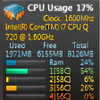Provides additional memory for the overall computer system and provides an extra level of security
Alternative download from external server (availability not guaranteed):
Provides additional memory for the overall computer system and provides an extra level of security
Windows 7 Service Pack 1 download. Always available from trusted servers.
- Free & fast downloader (more info)
- Always available
- Tested virus-free
Alternative download from external server (availability not guaranteed):
Popular programs in Necessary Components
What is Windows 7 Service Pack 1
Windows Service Pack 1 is an installation package designed to keep your computer current with the latest support updates from Microsoft.
The Windows Service Packs keep Windows updated incrementally with security updates and software updates. Service Pack 1 is available for 32-bit and 64-bit versions of Windows, and takes up 750MB and 1050MB respectively. This is a free collection of updates combined into a single package which is made available to all Windows users. This particular update should be used only with Windows 7 and Windows Server 2008 R2.
This installation package helps keep Windows safer, more reliable, and provides performance improvements for new types of hardware. New features in this Service Pack include Dynamic Memory and RemoteFX. Dynamic Memory is a feature that increases the virtual machine density, improving performance without increasing load or security risk. RemoteFX virtualizes the Graphic Processor Unit on the server side, enhancing visual display capabilities for your machine.
To install Service Pack 1, download the package. Save all your work and close all other programs before beginning the installation. The installation package will walk you through the the process and could take 30 minutes or more to complete. Your computer will need to be restarted at least once during the process.
If you run into trouble during installation and receive the message "Installation was not successful," the following steps may help fix the problem: run the System Update Readiness Tool, run a troubleshooter, and disable any antivirus or security programs. If these steps do not fix the problem, contact Microsoft to report the issue.
Pros
Free collection of updates in a single installation
Improves performance, hardware compatibility, and improves system security
Cons
Some unsuccessful installations have been reported to cause problems or system crashes